Load the R package we will use.
Replace all the instances of ???. These are answers on your moodle quiz.
Run all the individual code chunks to make sure the answers in this file correspond with your quiz answers
After you check all your code chunks run then you can knit it. It won’t knit until the ??? are replaced
Save a plot to be your preview plot
Question 1: T-Test
Make sure you have installed and loaded the tidyverse, infer, and skimr packages
Fill in the blanks
Put the command you use in the Rchunks in your Rmd file for this quiz.
The data this quiz is a subset of HR
Look at the variable definitions Note that the variables evaluation and salary have been recoded to be represented as words instead of numbers Set random seed generator to 123
set.seed(123)
hr_2_tidy.csv is the name of your data subset
Read it into and assign to hr
Note: col_types = “fddfff” defines the column types factor-double-double-factor-factor-factor
hr <- read_csv("https://estanny.com/static/week13/data/hr_2_tidy.csv",
col_types = "fddfff")
use the skim to summarize the data in hr
skim(hr)
| Name | hr |
| Number of rows | 500 |
| Number of columns | 6 |
| _______________________ | |
| Column type frequency: | |
| factor | 4 |
| numeric | 2 |
| ________________________ | |
| Group variables | None |
Variable type: factor
| skim_variable | n_missing | complete_rate | ordered | n_unique | top_counts |
|---|---|---|---|---|---|
| gender | 0 | 1 | FALSE | 2 | mal: 256, fem: 244 |
| evaluation | 0 | 1 | FALSE | 4 | bad: 154, fai: 142, goo: 108, ver: 96 |
| salary | 0 | 1 | FALSE | 6 | lev: 95, lev: 94, lev: 87, lev: 85 |
| status | 0 | 1 | FALSE | 3 | fir: 194, pro: 179, ok: 127 |
Variable type: numeric
| skim_variable | n_missing | complete_rate | mean | sd | p0 | p25 | p50 | p75 | p100 | hist |
|---|---|---|---|---|---|---|---|---|---|---|
| age | 0 | 1 | 39.86 | 11.55 | 20.3 | 29.60 | 40.2 | 50.1 | 59.9 | ▇▇▇▇▇ |
| hours | 0 | 1 | 49.39 | 13.15 | 35.0 | 37.48 | 45.6 | 58.9 | 79.9 | ▇▃▂▂▂ |
The mean hours worked per week is: 49.4
specify that hours is the variable of interest
hr %>%
skim(response = hours)
| Name | Piped data |
| Number of rows | 500 |
| Number of columns | 6 |
| _______________________ | |
| Column type frequency: | |
| numeric | 1 |
| ________________________ | |
| Group variables | None |
Variable type: numeric
| skim_variable | n_missing | complete_rate | mean | sd | p0 | p25 | p50 | p75 | p100 | hist |
|---|---|---|---|---|---|---|---|---|---|---|
| hours | 0 | 1 | 49.39 | 13.15 | 35 | 37.48 | 45.6 | 58.9 | 79.9 | ▇▃▂▂▂ |
hypothesize that the average hours worked is 48
hr %>%
specify(response = hours) %>%
hypothesize(null = "point", mu = 48)
Response: hours (numeric)
Null Hypothesis: point
# A tibble: 500 x 1
hours
<dbl>
1 78.1
2 35.1
3 36.9
4 38.5
5 36.1
6 78.1
7 76
8 35.6
9 35.6
10 56.8
# ... with 490 more rowsgenerate 1000 replicates representing the null hypothesis
hr %>%
specify(response = hours) %>%
hypothesize(null = "point", mu = 48) %>%
generate(reps = 1000, type = "bootstrap")
Response: hours (numeric)
Null Hypothesis: point
# A tibble: 500,000 x 2
# Groups: replicate [1,000]
replicate hours
<int> <dbl>
1 1 39.7
2 1 44.3
3 1 46.8
4 1 33.7
5 1 39.6
6 1 39.5
7 1 40.5
8 1 55.8
9 1 72.6
10 1 35.7
# ... with 499,990 more rowsThe output has 500,000 rows.
calculate the distribution of statistics from the generated data
Assign the output null_t_distribution
Display null_t_distribution
null_t_distribution <- hr %>%
specify(response = age) %>%
hypothesize(null = "point", mu = 48) %>%
generate(reps = 1000, type = "bootstrap") %>%
calculate(stat = "t")
null_t_distribution
# A tibble: 1,000 x 2
replicate stat
* <int> <dbl>
1 1 0.144
2 2 -1.72
3 3 0.404
4 4 -1.11
5 5 0.00894
6 6 1.46
7 7 -0.905
8 8 -0.663
9 9 0.291
10 10 3.09
# ... with 990 more rowsnull_t_distribution has 1,000 t-stats
visualize the simulated null distribution
visualize(null_t_distribution)
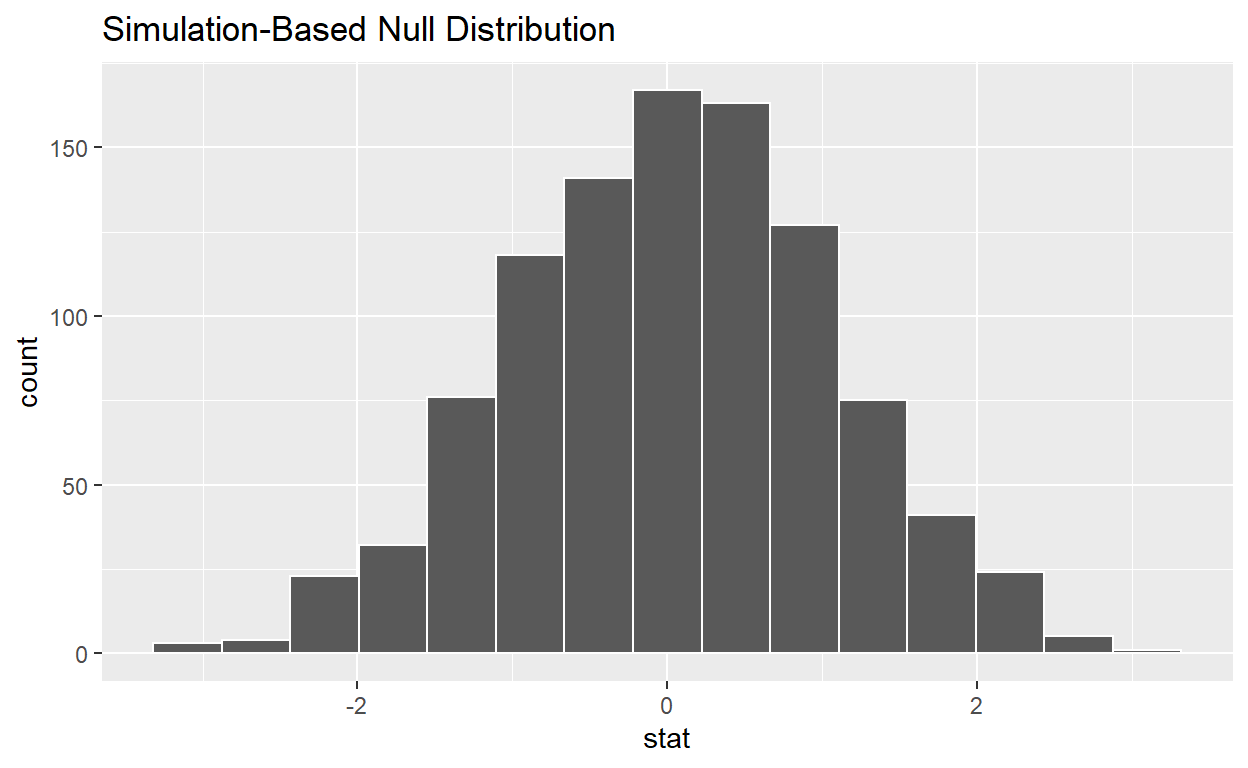
calculate the statistic from your observed data
Assign the output observed_t_statistic
Display observed_t_statistic
observed_t_statistic <- hr %>%
specify(response = hours) %>%
hypothesize(null = "point", mu = 48) %>%
calculate(stat = "t")
observed_t_statistic
# A tibble: 1 x 1
stat
<dbl>
1 2.37get_p_value from the simulated null distribution and the observed statistic
null_t_distribution %>%
get_p_value(obs_stat = observed_t_statistic, direction = "two-sided")
# A tibble: 1 x 1
p_value
<dbl>
1 0.014shade_p_value on the simulated null distribution
null_t_distribution %>%
visualize() +
shade_p_value(obs_stat = observed_t_statistic, direction = "two-sided")
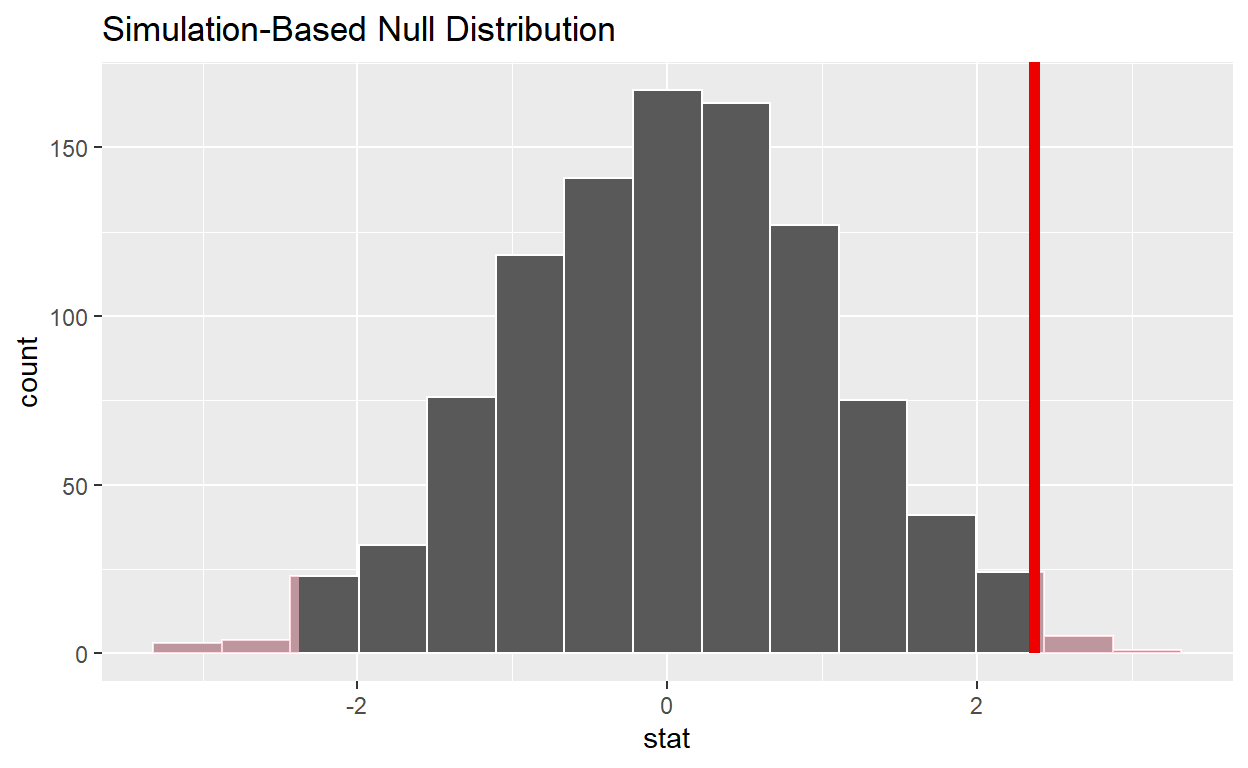
If the p-value < 0.05? YES
Does your analysis support the null hypothesis that the true mean number of hours worked was 48? NO
Question 2: Sample T-test
Make sure you have installed and loaded the tidyverse, infer, and skimr packages
Fill in the blanks
Put the command you use in the Rchunks in your Rmd file for this quiz.
The data this quiz is a subset of HR
Look at the variable definitions Note that the variables evaluation and salary have been recoded to be represented as words instead of numbers
-hr_1_tidy.csv is the name of your data subset
Read it into and assign to hr_2
Note: col_types = “fddfff” defines the column types factor-double-double-factor-factor-factor
hr_2 <- read_csv("https://estanny.com/static/week13/data/hr_1_tidy.csv",
col_types = "fddfff")
Q: Is the average number of hours worked the same for both genders in hr_2?
use skim to summarize the data in hr_2 by gender
hr_2 %>%
group_by(gender)%>%
skim()
| Name | Piped data |
| Number of rows | 500 |
| Number of columns | 6 |
| _______________________ | |
| Column type frequency: | |
| factor | 3 |
| numeric | 2 |
| ________________________ | |
| Group variables | gender |
Variable type: factor
| skim_variable | gender | n_missing | complete_rate | ordered | n_unique | top_counts |
|---|---|---|---|---|---|---|
| evaluation | female | 0 | 1 | FALSE | 4 | fai: 81, bad: 71, ver: 57, goo: 51 |
| evaluation | male | 0 | 1 | FALSE | 4 | bad: 82, fai: 61, goo: 55, ver: 42 |
| salary | female | 0 | 1 | FALSE | 6 | lev: 54, lev: 50, lev: 44, lev: 41 |
| salary | male | 0 | 1 | FALSE | 6 | lev: 52, lev: 47, lev: 46, lev: 39 |
| status | female | 0 | 1 | FALSE | 3 | fir: 96, pro: 87, ok: 77 |
| status | male | 0 | 1 | FALSE | 3 | fir: 89, ok: 76, pro: 75 |
Variable type: numeric
| skim_variable | gender | n_missing | complete_rate | mean | sd | p0 | p25 | p50 | p75 | p100 | hist |
|---|---|---|---|---|---|---|---|---|---|---|---|
| age | female | 0 | 1 | 41.78 | 11.50 | 20.5 | 32.15 | 42.35 | 51.62 | 59.9 | ▆▅▇▆▇ |
| age | male | 0 | 1 | 39.32 | 11.55 | 20.2 | 28.70 | 38.55 | 49.52 | 59.7 | ▇▇▆▇▆ |
| hours | female | 0 | 1 | 50.32 | 13.23 | 35.0 | 38.38 | 47.80 | 60.40 | 79.7 | ▇▃▃▂▂ |
| hours | male | 0 | 1 | 48.24 | 12.95 | 35.0 | 37.00 | 42.40 | 57.00 | 78.1 | ▇▂▂▁▂ |
Females worked an average of 50.3 hours per week.
Males worked an average of 48.2 hours per week.
Use geom_boxplot to plot distributions of hours worked by gender
hr_2 %>%
ggplot(aes(x = gender, y = hours)) +
geom_boxplot()
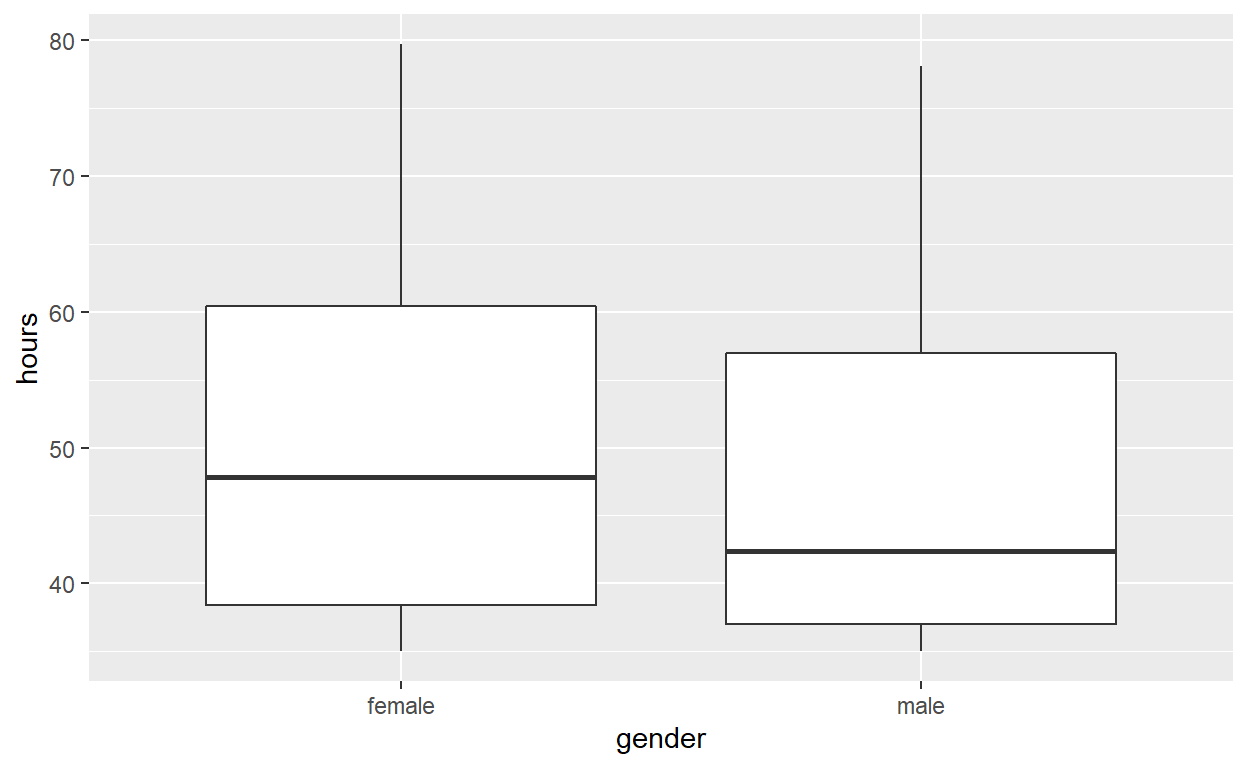
specify the variables of interest are hours and gender
hr_2 %>%
specify(response = hours, explanatory = gender)
Response: hours (numeric)
Explanatory: gender (factor)
# A tibble: 500 x 2
hours gender
<dbl> <fct>
1 36.5 female
2 55.8 female
3 35 male
4 52 female
5 35.1 male
6 36.3 female
7 40.1 female
8 42.7 female
9 66.6 male
10 35.5 male
# ... with 490 more rowshypothesize that the number of hours worked and gender are independent
hr_2 %>%
specify(response = hours, explanatory = gender) %>%
hypothesize(null = "independence")
Response: hours (numeric)
Explanatory: gender (factor)
Null Hypothesis: independence
# A tibble: 500 x 2
hours gender
<dbl> <fct>
1 36.5 female
2 55.8 female
3 35 male
4 52 female
5 35.1 male
6 36.3 female
7 40.1 female
8 42.7 female
9 66.6 male
10 35.5 male
# ... with 490 more rowsgenerate 1000 replicates representing the null hypothesis
hr_2 %>%
specify(response = hours, explanatory = gender) %>%
hypothesize(null = "independence") %>%
generate(reps = 1000, type = "permute")
Response: hours (numeric)
Explanatory: gender (factor)
Null Hypothesis: independence
# A tibble: 500,000 x 3
# Groups: replicate [1,000]
hours gender replicate
<dbl> <fct> <int>
1 36.4 female 1
2 35.8 female 1
3 35.6 male 1
4 39.6 female 1
5 35.8 male 1
6 55.8 female 1
7 63.8 female 1
8 40.3 female 1
9 56.5 male 1
10 50.1 male 1
# ... with 499,990 more rowsThe output has 500,000 rows.
calculate the distribution of statistics from the generated data
null_distribution_2_sample_permute <- hr_2 %>%
specify(response = hours, explanatory = gender) %>%
hypothesize(null = "independence") %>%
generate(reps = 1000, type = "permute") %>%
calculate(stat = "t", order = c("female", "male"))
null_distribution_2_sample_permute
# A tibble: 1,000 x 2
replicate stat
* <int> <dbl>
1 1 -0.208
2 2 -0.328
3 3 -2.28
4 4 0.528
5 5 1.60
6 6 0.795
7 7 1.24
8 8 -3.31
9 9 0.517
10 10 0.949
# ... with 990 more rowsnull_t_distribution has 1,000 t-stats.
visualise(null_distribution_2_sample_permute)
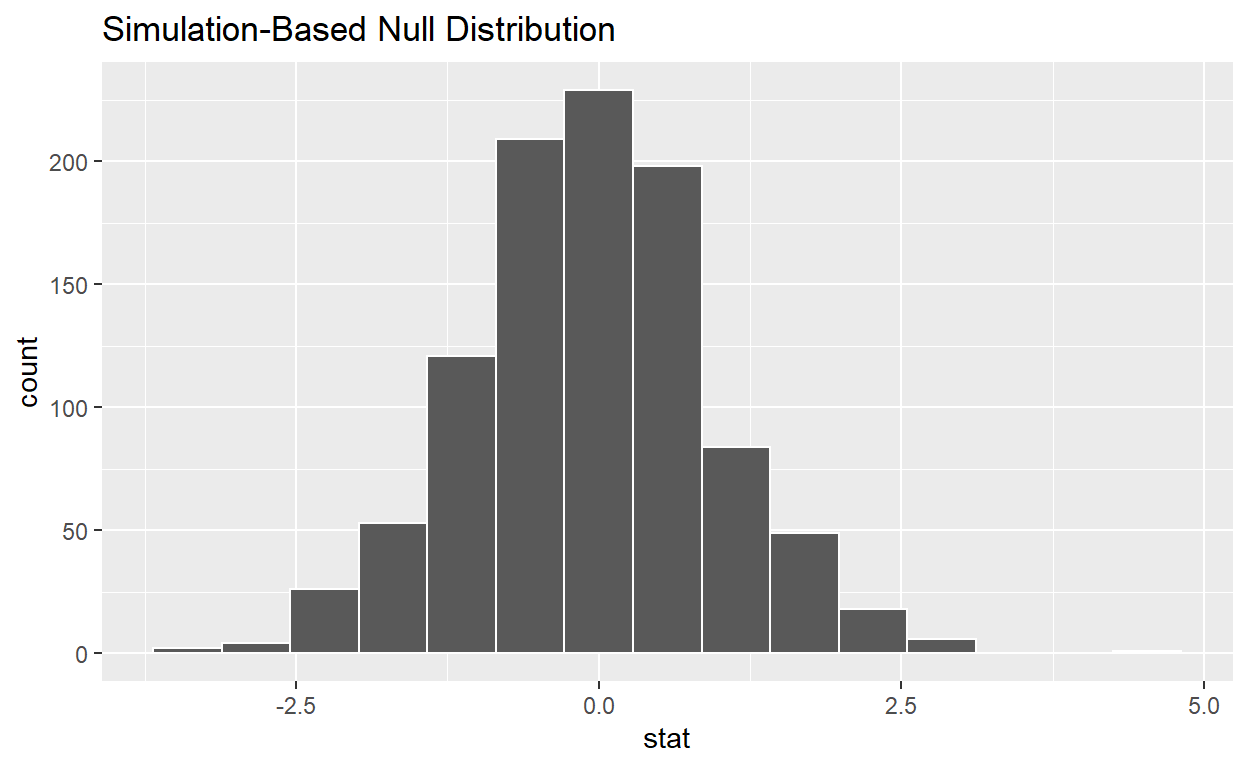
calculate the statistic from your observed data
Assign the output observed_t_2_sample_stat
Display observed_t_2_sample_stat
observed_t_2_sample_stat <- hr_2 %>%
specify(response = hours, explanatory = gender) %>%
calculate(stat = "t", order = c("female", "male"))
observed_t_2_sample_stat
# A tibble: 1 x 1
stat
<dbl>
1 1.78get_p_value from the simulated null distribution and the observed statistic
null_t_distribution %>%
get_p_value(obs_stat = observed_t_2_sample_stat, direction = "two-sided")
# A tibble: 1 x 1
p_value
<dbl>
1 0.086shade_p_value on the simulated null distribution
null_t_distribution %>%
visualize() +
shade_p_value(obs_stat = observed_t_2_sample_stat, direction = "two-sided")
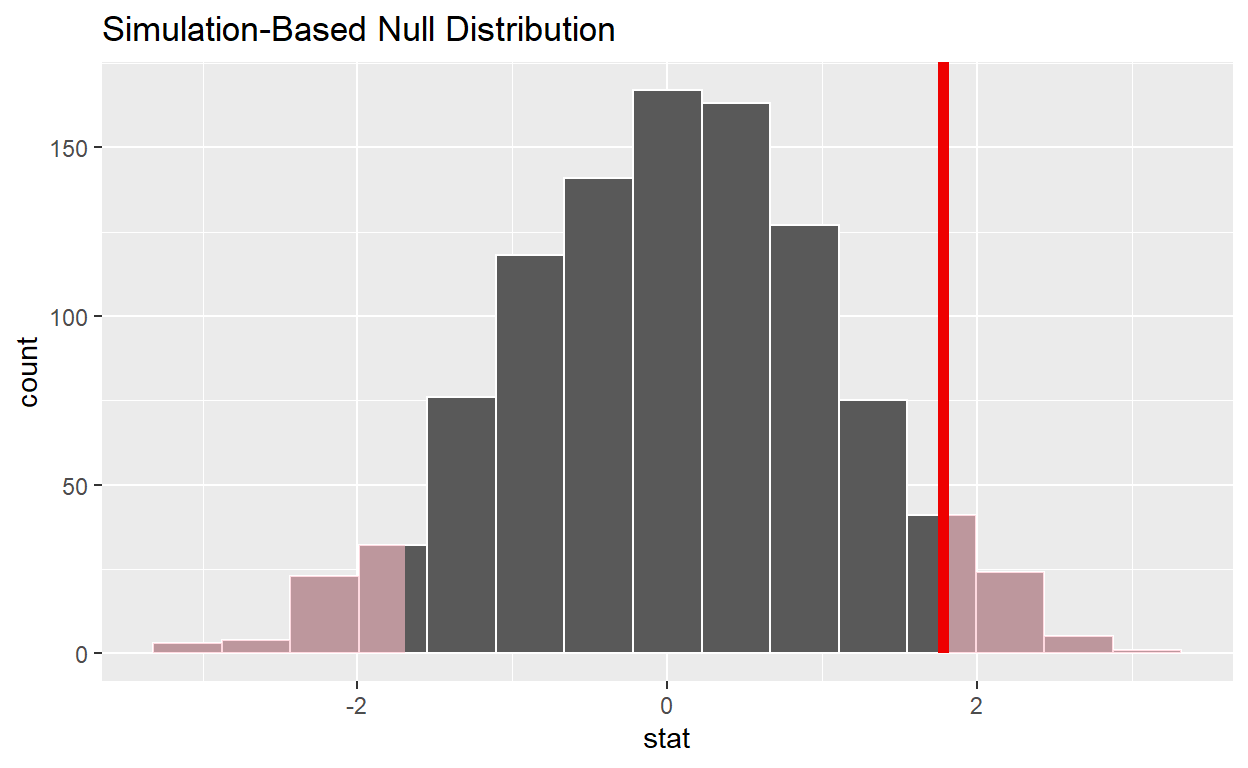
If the p-value < 0.05? NO
Does your analysis support the null hypothesis that the true mean number of hours worked by female and male employees was the same? YES
Question 3: anova
Make sure you have installed and loaded the tidyverse, infer, and skimr packages
Fill in the blanks
Put the command you use in the Rchunks in your Rmd file for this quiz.
The data this quiz is a subset of HR
Look at the variable definitions Note that the variables evaluation and salary have been recoded to be represented as words instead of numbers hr_1_tidy.csv is the name of your data subset
Read it into and assign to hr_anova
Note: col_types = “fddfff” defines the column types factor-double-double-factor-factor-factor
hr_anova <- read_csv("https://estanny.com/static/week13/data/hr_1_tidy.csv",
col_types = "fddfff")
Q: Is the average number of hours worked the same for all three status (fired, ok and promoted) ?
use skim to summarize the data in hr_anova by status
hr_anova %>%
group_by(status)%>%
skim()
| Name | Piped data |
| Number of rows | 500 |
| Number of columns | 6 |
| _______________________ | |
| Column type frequency: | |
| factor | 3 |
| numeric | 2 |
| ________________________ | |
| Group variables | status |
Variable type: factor
| skim_variable | status | n_missing | complete_rate | ordered | n_unique | top_counts |
|---|---|---|---|---|---|---|
| gender | fired | 0 | 1 | FALSE | 2 | fem: 96, mal: 89 |
| gender | ok | 0 | 1 | FALSE | 2 | fem: 77, mal: 76 |
| gender | promoted | 0 | 1 | FALSE | 2 | fem: 87, mal: 75 |
| evaluation | fired | 0 | 1 | FALSE | 4 | bad: 65, fai: 63, goo: 31, ver: 26 |
| evaluation | ok | 0 | 1 | FALSE | 4 | bad: 69, fai: 59, goo: 15, ver: 10 |
| evaluation | promoted | 0 | 1 | FALSE | 4 | ver: 63, goo: 60, fai: 20, bad: 19 |
| salary | fired | 0 | 1 | FALSE | 6 | lev: 41, lev: 37, lev: 32, lev: 32 |
| salary | ok | 0 | 1 | FALSE | 6 | lev: 40, lev: 37, lev: 29, lev: 23 |
| salary | promoted | 0 | 1 | FALSE | 6 | lev: 37, lev: 35, lev: 29, lev: 23 |
Variable type: numeric
| skim_variable | status | n_missing | complete_rate | mean | sd | p0 | p25 | p50 | p75 | p100 | hist |
|---|---|---|---|---|---|---|---|---|---|---|---|
| age | fired | 0 | 1 | 38.64 | 11.43 | 20.2 | 28.30 | 38.30 | 47.60 | 59.6 | ▇▇▇▅▆ |
| age | ok | 0 | 1 | 41.34 | 12.11 | 20.3 | 31.00 | 42.10 | 51.70 | 59.9 | ▆▆▆▆▇ |
| age | promoted | 0 | 1 | 42.13 | 10.98 | 21.0 | 33.40 | 42.95 | 50.98 | 59.9 | ▆▅▆▇▇ |
| hours | fired | 0 | 1 | 41.67 | 7.88 | 35.0 | 36.10 | 38.90 | 43.90 | 75.5 | ▇▂▁▁▁ |
| hours | ok | 0 | 1 | 48.05 | 11.65 | 35.0 | 37.70 | 45.60 | 56.10 | 78.2 | ▇▃▃▂▁ |
| hours | promoted | 0 | 1 | 59.27 | 12.90 | 35.0 | 51.12 | 60.10 | 70.15 | 79.7 | ▆▅▇▇▇ |
Employees that were fired worked an average of 41.7 hours per week.
Employees that were ok worked an average of 48.0 hours per week.
Employees that were promoted worked an average of 59.3 hours per week.
Use geom_boxplot to plot distributions of hours worked by status
hr_anova %>%
ggplot(aes(x = status, y = hours)) +
geom_boxplot()
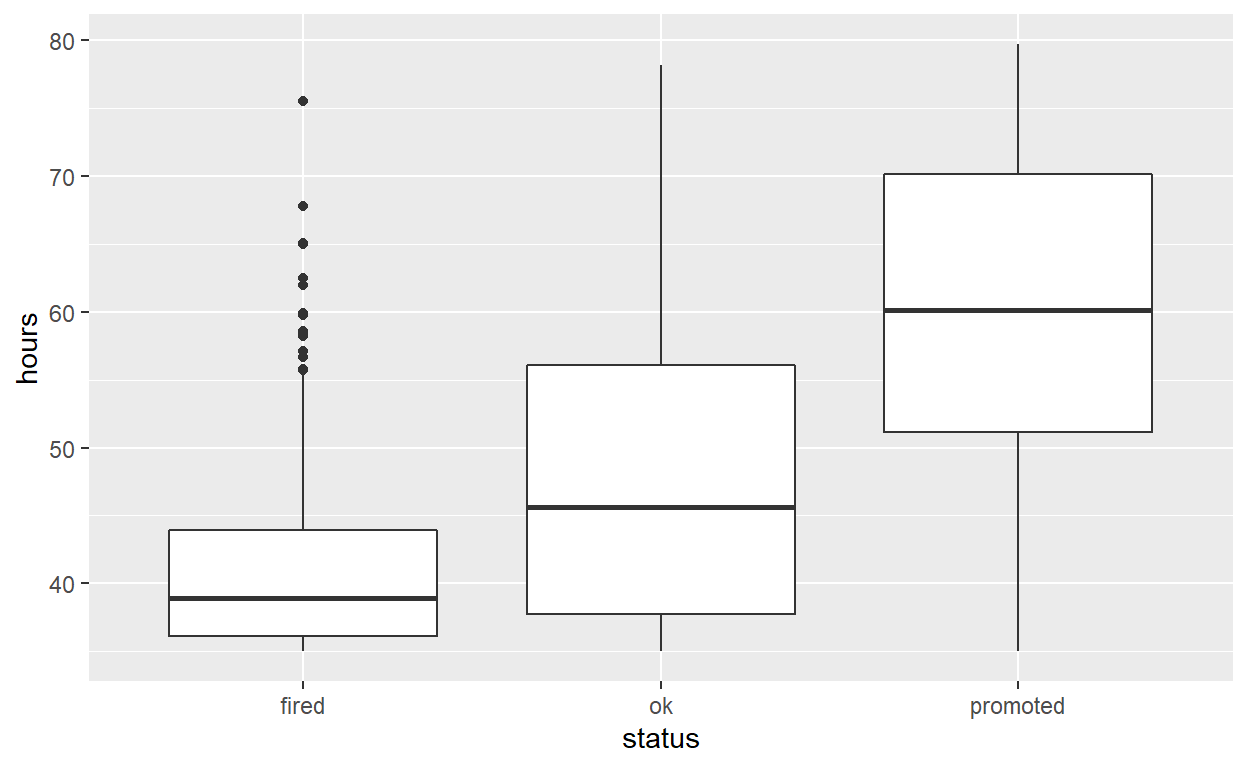
specify the variables of interest are hours and status
hr_anova %>%
specify(response = hours, explanatory = status)
Response: hours (numeric)
Explanatory: status (factor)
# A tibble: 500 x 2
hours status
<dbl> <fct>
1 36.5 fired
2 55.8 ok
3 35 fired
4 52 promoted
5 35.1 ok
6 36.3 ok
7 40.1 promoted
8 42.7 fired
9 66.6 promoted
10 35.5 ok
# ... with 490 more rowshypothesize that the number of hours worked and status are independent
hr_anova %>%
specify(response = hours, explanatory = status) %>%
hypothesize(null = "independence")
Response: hours (numeric)
Explanatory: status (factor)
Null Hypothesis: independence
# A tibble: 500 x 2
hours status
<dbl> <fct>
1 36.5 fired
2 55.8 ok
3 35 fired
4 52 promoted
5 35.1 ok
6 36.3 ok
7 40.1 promoted
8 42.7 fired
9 66.6 promoted
10 35.5 ok
# ... with 490 more rowsgenerate 1000 replicates representing the null hypothesis
hr_anova %>%
specify(response = hours, explanatory = status) %>%
hypothesize(null = "independence") %>%
generate(reps = 1000, type = "permute")
Response: hours (numeric)
Explanatory: status (factor)
Null Hypothesis: independence
# A tibble: 500,000 x 3
# Groups: replicate [1,000]
hours status replicate
<dbl> <fct> <int>
1 40.3 fired 1
2 40.3 ok 1
3 37.3 fired 1
4 50.5 promoted 1
5 35.1 ok 1
6 67.8 ok 1
7 39.3 promoted 1
8 35.7 fired 1
9 40.2 promoted 1
10 38.4 ok 1
# ... with 499,990 more rowsThe output has 500,000 rows.
calculate the distribution of statistics from the generated data
Assign the output null_distribution_anova
Display null_distribution_anova
null_distribution_anova <- hr_anova %>%
specify(response = hours, explanatory = gender) %>%
hypothesize(null = "independence") %>%
generate(reps = 1000, type = "permute") %>%
calculate(stat = "F")
null_distribution_anova
# A tibble: 1,000 x 2
replicate stat
* <int> <dbl>
1 1 0.365
2 2 0.650
3 3 0.185
4 4 0.0184
5 5 0.163
6 6 0.0194
7 7 4.92
8 8 2.11
9 9 0.341
10 10 0.855
# ... with 990 more rowsnull_distribution_anova has 1,000 rows.
visualize the simulated null distribution
visualise(null_distribution_anova)
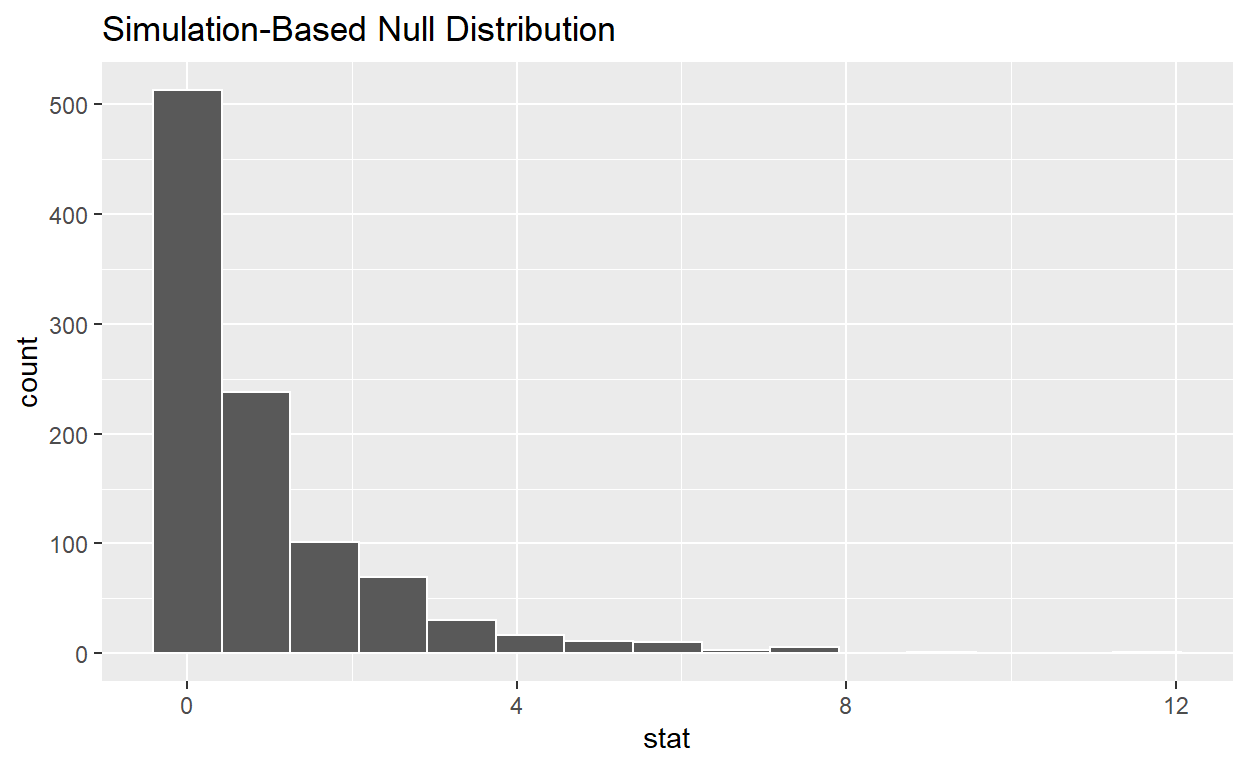
calculate the statistic from your observed data
Assign the output observed_f_sample_stat
Display observed_f_sample_stat
observed_f_sample_stat <- hr_anova %>%
specify(response = hours, explanatory = status) %>%
calculate(stat = "F")
observed_f_sample_stat
# A tibble: 1 x 1
stat
<dbl>
1 115.get_p_value from the simulated null distribution and the observed statistic
null_distribution_anova %>%
get_p_value(obs_stat = observed_f_sample_stat, direction = "greater")
# A tibble: 1 x 1
p_value
<dbl>
1 0shade_p_value on the simulated null distribution
null_t_distribution %>%
visualize() +
shade_p_value(obs_stat = observed_f_sample_stat, direction = "greater")
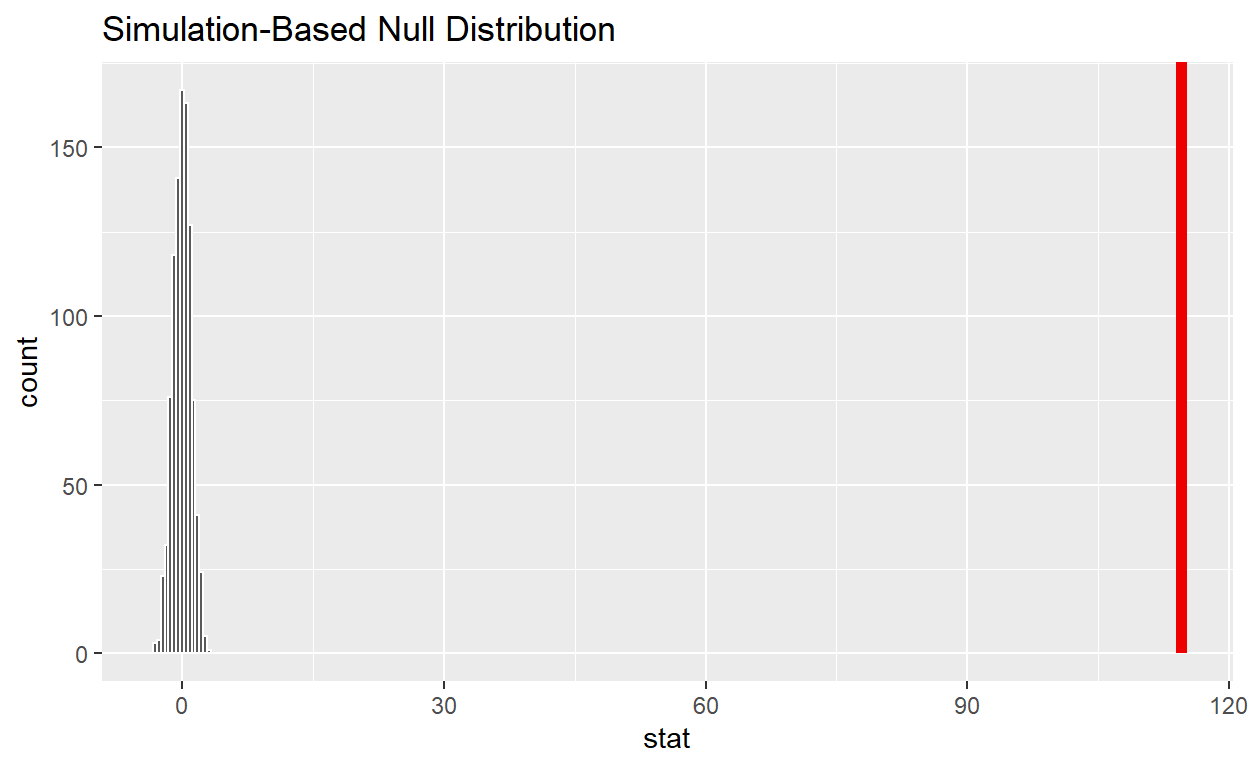
If the p-value < 0.05? YES
Does your analysis support the null hypothesis that the true means of the number of hours worked for those that were “fired”, “ok” and “promoted” were the same? NO